Unlocking the Secrets: Your Guide to Choosing the Right Microphone for PC
Discover the ins and outs of selecting the perfect microphone for PC with our handy guide, including tips, FAQs, and more!
2025/04/27
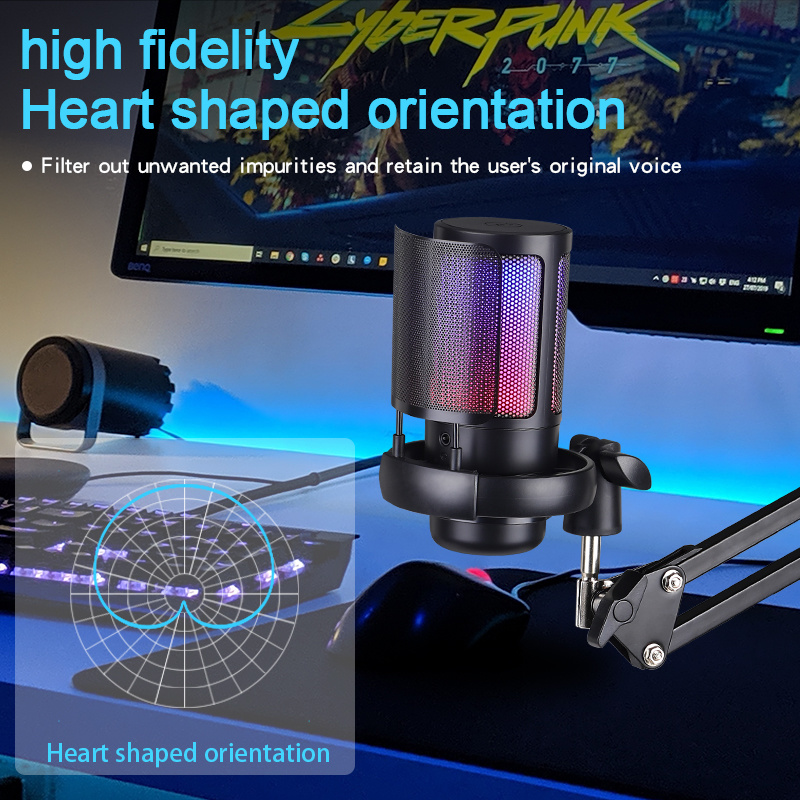
Introduction: Why a Microphone for PC Matters
In today's digital age, a good microphone for PC isn't just a luxury; it's a must-have! Whether you’re gaming with buddies, streaming your latest adventures, or hopping on a video call for work, crystal-clear audio can make all the difference. So, let’s dive right into the nitty-gritty of what to look for, common questions, and tips to get the best bang for your buck!
Types of Microphones: Which One Suits You?
First things first, not all mics are created equal. You’ve got your dynamic mics and your condenser mics, and each serves a different purpose. Dynamic mics are great for capturing loud sounds like vocals or instruments, while condenser mics are your go-to for softer sounds like whispers or ASMR. So, what’s your vibe?
USB vs. XLR: What's the Difference?
Oh boy, here we go! If you’re shopping for a microphone for PC, you’ll likely come across two main types: USB and XLR. USB mics are plug-and-play, making them super user-friendly. XLR mics, on the other hand, offer higher sound quality and flexibility but require an audio interface. If you’re just starting out, a USB mic might be your best bet.
Common Questions About Microphones for PC
1. How do I know if my microphone is good?
Great question! The best way to check is to listen. Record your voice and play it back. If you can hear every little detail without distortion, congrats! You’ve got a winner!
2. Do I need any additional equipment?
Depends! If you’re going for an XLR mic, you will need an audio interface. For USB mics, all you need is your computer. Easy peasy, right?
3. What’s the best budget microphone for PC?
On a budget? No worries! There are great options like the Blue Snowball or the Fifine K669B. They’re affordable and deliver solid sound quality for your needs.
Choosing the Right Accessories
Okay, so you’ve picked your microphone for PC. But wait—don’t forget about accessories! A pop filter will help eliminate unwanted noise, while a boom arm can position your mic just right. Trust me; these little extras can elevate your audio to the next level!
Troubleshooting Common Issues
So, you’ve got your mic, but suddenly it’s not working. Yikes! Before you panic, check these common culprits:
- Is it plugged in properly?
- Did you select the right input device in your settings?
- Is there a mute button you accidentally pressed?
More often than not, it’s one of these simple fixes!
Conclusion: Sounding Off in Style
All in all, investing in a quality microphone for PC can transform your online experience. From gaming to professional calls, there’s a mic out there just waiting for you to discover it. So, gear up, get your audio game strong, and sound off in style!
Key words:
Previous:
Next:
Contact
Add: floor 3, building 2, West Industrial Park, 160 meters southeast of the intersection of Guihua 1st Road and Gongye 4th Road, Enping, Guangdong, China






